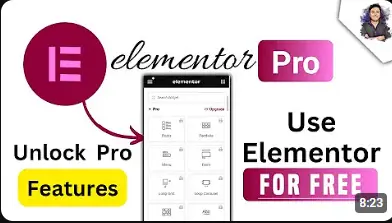How Many Steps To Start WordPress Blog
There are 9 Main Steps In Blogging:
Introduction
Starting a WordPress blog is an exciting journey that opens the door to sharing your thoughts, knowledge, and creativity with the world. Whether you’re looking to build a personal blog, a professional portfolio, or a full-fledged business website, WordPress offers a flexible and powerful platform to get started. In this complete guide, we will walk you through the steps to start a WordPress blog, providing detailed insights to help you create a successful and engaging online presence. So if you don’t know about Blogging, i had write article on Blogging “What is Blogging” so if you want to know then click the button
1. Choosing the Right Domain Name
Your domain name is your blog’s address on the internet. It’s important to choose a name that reflects your blog’s content, is easy to remember, and is brand able. Follow these tips:
- Keep it Short and Simple: Aim for a domain name that is easy to type and pronounce. (Use Gpt)
- Use Keywords: Incorporate relevant keywords that describe your blog’s niche. (Use Gpt)
- Avoid Numbers and Hyphens: These can make your domain harder to remember.
- Choose the Right Extension: While .com is the most popular, other extensions like. blog, .net, or .org can also work well depending on your niche. (Recommended is .com)
- Once you’ve chosen a domain name, you’ll need to check its availability and register it through a domain registrar.
2. Selecting a Reliable Web Hosting Provider
Web hosting is where your blog lives on the internet. A reliable web hosting provider ensures that your blog is accessible, fast, and secure. Consider the following factors when choosing a hosting provider:
- Performance and Uptime: Look for a host that guarantees at least 99.9% uptime.
- Speed: Opt for a hosting provider that offers fast loading times, as this affects user experience and SEO.
- Customer Support: Choose a host with 24/7 customer support to assist you whenever needed.
- Scalability: Ensure the host can accommodate your blog’s growth.
- Security: Select a host that offers robust security features, including SSL certificates and regular backups.
- Popular hosting providers include Hostinger, Bluehost, SiteGround, and HostGator. After selecting your host, you’ll need to sign up for a hosting plan and connect it to your domain. And I use the Hostinger hosting and I buy the popular Business plan for 1 year and it cost is 12945 Rs.
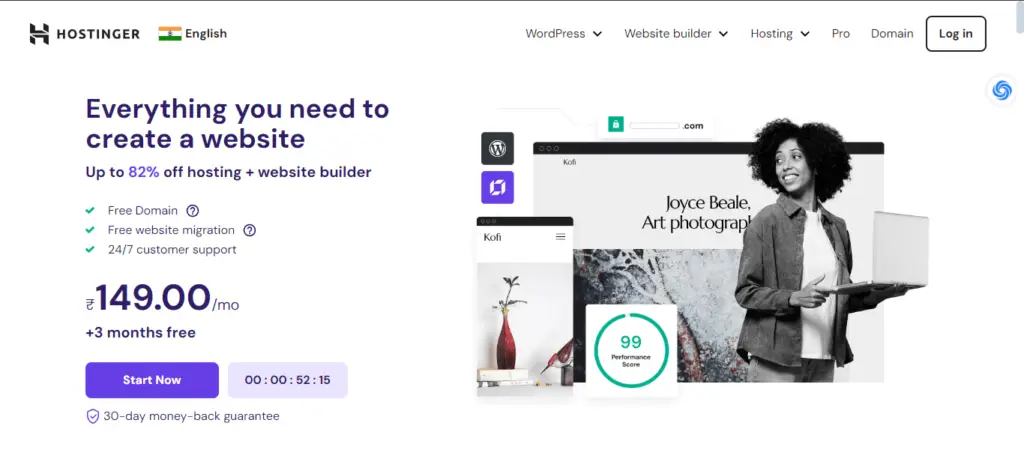
3. Installing WordPress
Once your hosting is set up, you can install WordPress. Most hosting providers offer a one-click installation process that makes this step easy. Here’s how to install WordPress:
- Log in to Your Hosting Account: Access your hosting dashboard.
- Locate the WordPress Installer: This is usually found under the website or software section.
- Follow the On-Screen Instructions: Enter your blog’s name, username, and password.
- Complete the Installation: Once installed, you’ll receive a confirmation email with your login details.
- Congratulations! Now You have a basic WordPress site ready for customization. Click below image for step by step installing wordpress youtube video:
4. Choosing a Theme
Your WordPress theme determines the look and feel of your blog. With thousands of free and premium themes available, you can easily find one that matches your style and blog’s purpose. Here’s what to consider when choosing a theme:
- Design and Layout: Choose a theme that is visually appealing and aligns with your brand.
- Responsiveness: Ensure the theme is mobile-friendly and adjusts well to different screen sizes.
- Customization Options: Look for a theme that allows you to customize colors, fonts, and layouts.
- SEO-Friendly: Select a theme optimized for search engines.
- Support and Updates: Option for a theme that is regularly updated and has good customer support.
- To install a theme, go to your WordPress dashboard, navigate to Appearance > Themes, click “Add New,” and search for a theme that suits your blog. I am new blogger and this website is my first website I use the Astra Theme and this theme is light and best response so use it first theme.
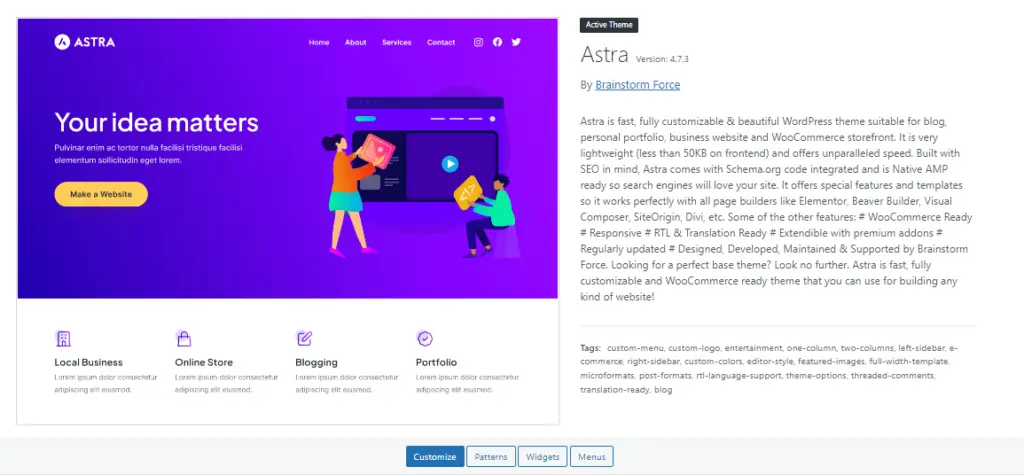
5. Installing Essential Plugins
Plugins add functionality to your WordPress blog, from improving SEO to enhancing security. Here are some must-have plugins for every WordPress blog website:
- Rank Math SEO: Helps optimize your content for search engines. (I also use for on-page seo)
- Akismet: Protects your blog from spam comments. (For Protection)
- 10 Web Booster: Improves site speed by caching your pages, it also increases opening speed website from under 50% to above 90%. (Increase Website Speed)
- Jetpack: Offers a suite of tools for security, performance, and content sharing. (Use it for security)
- Contact Form 7: Allows you to easily create contact forms.
- Elementor: Use this for Page and post builder with Most options, design. It is best Website Builder.
- Elementor pro: For access elementor pro elements you see this youtube video and enjoy pro plugin.
To install plugins, go to Plugins > Add New in your WordPress dashboard, search for the plugin you want, and click “Install Now.” And then activate them.
6. Customizing Your Blog
Now that your blog is set up with a theme and essential plugins, it’s time to make it your own. Customizing your blog involves:
- Creating a Header: Design a header that includes your logo and blog name.(logo for use ideogram ai)
- Setting Up a Menu: Organize your blog’s navigation by creating a menu with links to important pages. (like Home, about us, Privacy Policy, Disclaimer, Contact us etc)
- Adding Widgets: Enhance your blog’s sidebar or footer with widgets like recent posts, social media links, and search bars. (It is essential For seo)
- Creating Key Pages: Start by creating essential pages like About, Contact, and Privacy Policy.
- Take your time to experiment with different layouts and settings until your blog reflects your vision.Take help from youtube there are all information about these.
7. Writing Your First Blog Post
With your blog now customized, you’re ready to write your first post. Follow these steps:
- Choose a Topic: Select a topic that resonates with your audience and fits your blog’s niche. (Use Ahrefs, Ubersuggest, Mangools, etc for keyword research. Look low kd and high volume keywords for boost your website)
- Write a Draft: Start with an engaging introduction, followed by the main content, and end with a strong conclusion. (In this Content use related 5 to 6 images)
- Optimize for SEO: Use keywords strategically, add internal and external links, and optimize images with alt text. (I will provide you below youtube video for How to write seo friendly Article)
- Preview and Publish: Once satisfied with your post, preview it to ensure it looks good, and then hit “Publish Button on right.”
- Consistency is key in blogging, so aim to publish new content regularly.
8. Promoting Your Blog
After publishing your first post, the next step is to promote your blog to reach a wider audience. Consider the following strategies:
- Social Media: Share your posts on platforms like Twitter, Facebook, and LinkedIn.
- Email Marketing: Build an email list and send newsletters to your subscribers.
- Guest Blogging: Write guest posts for other blogs in your niche to attract new readers.
- SEO: Continuously optimize your blog posts for search engines to improve visibility.
- Networking: Engage with other bloggers and join blogging communities to expand your reach on facebook and others platforms.
- Effective promotion helps drive traffic to your blog and build a loyal readership.
9. Monetizing Your Blog
Once your blog gains traction, you can explore various monetization methods, such as:
- Affiliate Marketing: Promote products or services and earn commissions on sales.
- Display Ads: Use platforms like Google AdSense to display ads on your blog.
- Sponsored Posts: Partner with brands to create sponsored content.
- Selling Products or Services: Offer digital products like eBooks, courses, or consulting services.
- Choose monetization strategies that align with your blog’s goals and audience.
Conclusion
Starting a WordPress blog involves several key steps, from choosing a domain name to monetizing your content. By following this guide, you will be well on your way to creating a successful blog that attracts readers and achieves your online goals. Remember, consistency and quality content are crucial to your blog’s long-term success. So make decision and start your blogging career after 2 months you will earn Hundreds of Dollars so keep it up don’t stop.
FAQ’s
How Many Steps to Start WordPress Blog?
- There are 9 Main Steps In Blogging:
- 1. Choosing the Right Domain Name
- 2. Selecting a Reliable Web Hosting Provider
- 3. Installing WordPress
- 4. Choosing a Theme
- 5. Installing Essential Plugins
- 6. Customizing Your Blog
- 7. Writing Your First Blog Post
- 8. Promoting Your Blog
- 9. Monetizing Your Blog
How I Choose the Right Domain Name?
- Your domain name is your blog’s address on the internet. It’s important to choose a name that reflects your blog’s content, is easy to remember, and is brand able. Follow these tips:
- Keep it Short and Simple: Aim for a domain name that is easy to type and pronounce. (Use Gpt)
- Use Keywords: Incorporate relevant keywords that describe your blog’s niche. (Use Gpt)
- Avoid Numbers and Hyphens: These can make your domain harder to remember.
- Choose the Right Extension: While .com is the most popular, other extensions like. blog, .net, or .org can also work well depending on your niche. (Recommended is .com)
- Once you’ve chosen a domain name, you’ll need to check its availability and register it through a domain registrar.
How I Select a Reliable Web Hosting ?
- Web hosting is where your blog lives on the internet. A reliable web hosting provider ensures that your blog is accessible, fast, and secure. Consider the following factors when choosing a hosting provider:
- Performance and Uptime: Look for a host that guarantees at least 99.9% uptime.
- Speed: Opt for a hosting provider that offers fast loading times, as this affects user experience and SEO.
- Customer Support: Choose a host with 24/7 customer support to assist you whenever needed.
- Scalability: Ensure the host can accommodate your blog’s growth.
- Security: Select a host that offers robust security features, including SSL certificates and regular backups.
- Popular hosting providers include Hostinger, Bluehost, SiteGround, and HostGator. After selecting your host, you’ll need to sign up for a hosting plan and connect it to your domain. And I use the Hostinger hosting and I buy the popular Business plan for 1 year and it cost is 12945 Rs.
Best Hosting Provider
- Hostinger is best Host provider. This provide these services:
- 100 websitesManaged WordPress Hosting200 GB NVMe storageHostinger Website BuilderFree domain (₹749.00 value)Free automatic website migrationFree emailUnlimited free SSLDaily backups (₹2,148.00 value)Basic WooCommerce OptimisationFree CDN
- Free 1-click WordPress installationFree pre-built templatesWordPress acceleration (LiteSpeed)Smart WordPress auto updatesWordPress vulnerabilities scannerWordPress compatibility checkerWordPress multisiteWP-CLI and SSHBasic WooCommerce OptimisationFree Amazon affiliate WordPress pluginWordPress staging toolObject cache for WordPressOn-demand backupWordPress AI tools
Hostinger Website Builder
AI website builderDrag&Drop editor150 templatesMarketing integrationsAI image generatorAI writerAI blog generatorAI heatmapsAI SEO toolseCommerce features0% transaction fees20+ payment methodsSecurity
Enhanced DDoS protectionMalware scannerFree domain WHOIS privacy protection (₹749.00 value)Web application firewallCloudflare protected nameserversSecure access managerService and support
Unlimited bandwidth99.9% uptime guaranteeGlobal data centers24/7 customer support30-day money-back guaranteeTechnical details
600 000 files and directories (inodes)60 PHP workers~100 000 visits monthly100 subdomains75 MySQL max user connectionsUnlimited databasesGIT accessMultiple PHP versionsSSH accessDNS managementUnlimited FTP accountsUnlimited cronjobsCache managerPowerful control panel
How to instal WordPress?
- Once your hosting is set up, you can install WordPress. Most hosting providers offer a one-click installation process that makes this step easy. Here’s how to install WordPress:
- Log in to Your Hosting Account: Access your hosting dashboard.
- Locate the WordPress Installer: This is usually found under the website or software section.
- Follow the On-Screen Instructions: Enter your blog’s name, username, and password.
- Complete the Installation: Once installed, you’ll receive a confirmation email with your login details.
- àCongratulations! You now have a basic WordPress site ready for customization.
Which wordpress plugins are essential?
- Plugins add functionality to your WordPress blog, from improving SEO to enhancing security. Here are some must-have plugins for every WordPress blog website:
- Rank Math SEO: Helps optimize your content for search engines. (I also use for on-page seo)
- Akismet: Protects your blog from spam comments. (For Protection)
- 10 Web Booster: Improves site speed by caching your pages, it also increases opening speed website from under 50% to above 90%. (Increase Website Speed)
- Jetpack: Offers a suite of tools for security, performance, and content sharing. (Use it for security)
- Contact Form 7: Allows you to easily create contact forms.
- Elementor: Use this for Page and post builder with Most options, design. It is best Website Builder.
- Elementor pro: For access elementor pro elements you see this youtube video and enjoy pro plugin.
How to write a first blog?
- With your blog now customized, you’re ready to write your first post. Follow these steps:
- Choose a Topic: Select a topic that resonates with your audience and fits your blog’s niche. (Use Ahrefs, Ubersuggest, Mangools, etc for keyword research. Look low kd and high volume keywords for boost your website)
- Write a Draft: Start with an engaging introduction, followed by the main content, and end with a strong conclusion. (In this Content use related 5 to 6 images)
- Optimize for SEO: Use keywords strategically, add internal and external links, and optimize images with alt text. (I will provide you below youtube video for How to write seo friendly Article)
- Preview and Publish: Once satisfied with your post, preview it to ensure it looks good, and then hit “Publish Button on right.”
- Consistency is key in blogging, so aim to publish new content regularly.
How to Promote our blog post?
- After publishing your first post, the next step is to promote your blog to reach a wider audience. Consider the following strategies:
- Social Media: Share your posts on platforms like Twitter, Facebook, and LinkedIn.
- Email Marketing: Build an email list and send newsletters to your subscribers.
- Guest Blogging: Write guest posts for other blogs in your niche to attract new readers.
- SEO: Continuously optimize your blog posts for search engines to improve visibility.
- Networking: Engage with other bloggers and join blogging communities to expand your reach on facebook and others platforms.
- Effective promotion helps drive traffic to your blog and build a loyal readership.
Latest Posts
- Affiliate Marketing on Pinterest 2024 | Best Complete Guide
- Best TikTok 2024 Strategies for Affiliate Marketers
- Best Instagram Affiliate Strategies 2024 | Secret Tips
- 7 Powerful Strategies for Maximizing Affiliate Marketing on Facebook
- Proven 10 Strategies to Increase Affiliate Conversions-Complete Guide