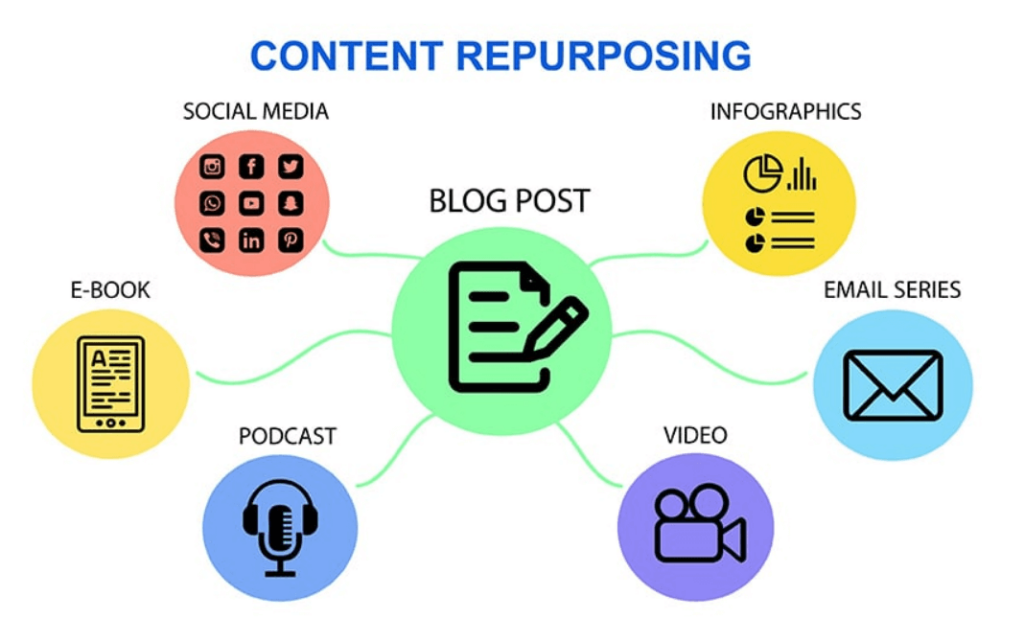How To Repurpose Your WordPress Blog Posts In 2024

In the fast-paced world of digital marketing, content creation is key. However, regularly creating fresh content can be both time-consuming and resource-intensive. This is where content repurposing becomes invaluable. Repurposing your WordPress blog posts allows you to breathe new life into your existing content, expanding its reach, boosting your site’s traffic, and maximizing the value of your efforts. This guide explores best practices for repurposing your WordPress blog posts, ensuring you get the most out of your content. For those new to blogging, it’s essential to understand What is Blogging before diving into content repurposing.
Table of Contents
What is Content Repurposing?
Content repurposing is the strategic process of taking existing content and transforming it into different formats or updating it for a new audience. This approach not only maximizes the value of your original content but also helps you reach broader audiences. For example, you can turn a blog post into a video, create an infographic, or compile multiple posts into an eBook. By repurposing content, you ensure that your hard work continues to pay dividends across various platforms.
Why Should You Repurpose Your WordPress Blog Posts?
1. Extend Content Lifespan
Creating content requires significant time and effort. By repurposing your posts, you extend their lifespan, allowing them to continue delivering value over time.
2. Reach a Wider Audience
People consume content in different ways. Repurposing allows you to cater to diverse preferences—whether it’s through videos, podcasts, or visual content—expanding your reach beyond traditional written articles. If you’re just getting started, consider following the Steps to Start a Blog to ensure your foundation is strong.
3. Boost SEO and Traffic
Republishing old content with updates and improvements can significantly enhance your site’s SEO performance, driving increased organic traffic. Don’t forget to optimize your posts with effective On-Page SEO techniques.
4. Save Time and Resources
Repurposing content is more efficient than creating new content from scratch. It enables you to maintain a steady content output without the risk of burnout.
How to Identify Content Worth Repurposing
Before repurposing, it’s crucial to determine which blog posts are worth the effort. Here’s how:
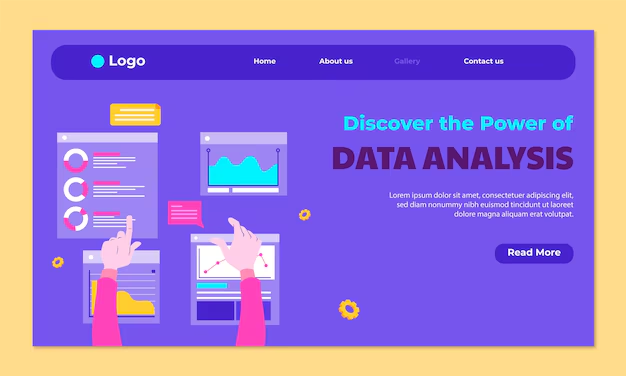
1. Analyze Your Content Performance
Use tools like Google Analytics or MonsterInsights to pinpoint your top-performing posts. Focus on content that garners high traffic, strong engagement, and ample social shares, as these are prime candidates for repurposing.
2. Consider Evergreen Content
Posts that cover timeless topics remain relevant over time. These can be easily updated and repurposed, ensuring ongoing value. If you’re looking to maximize this content’s impact, review our Marketing Plan for Bloggers to integrate these strategies effectively.
3.Evaluate Content Gaps
Review your content library to identify any gaps that could be filled by repurposing existing posts. For instance, if you have a series of related blog posts, consider compiling them into a comprehensive guide or eBook.
Latest Posts
- Affiliate Marketing on Pinterest 2024 | Best Complete Guide
- Best TikTok 2024 Strategies for Affiliate Marketers
- Best Instagram Affiliate Strategies 2024 | Secret Tips
- 7 Powerful Strategies for Maximizing Affiliate Marketing on Facebook
- Proven 10 Strategies to Increase Affiliate Conversions-Complete Guide
Effective Strategies to Repurpose Your WordPress Blog Posts
After identifying the content worth repurposing, it’s time to explore the most effective strategies to transform your blog posts.
1. Turn Blog Posts into Videos
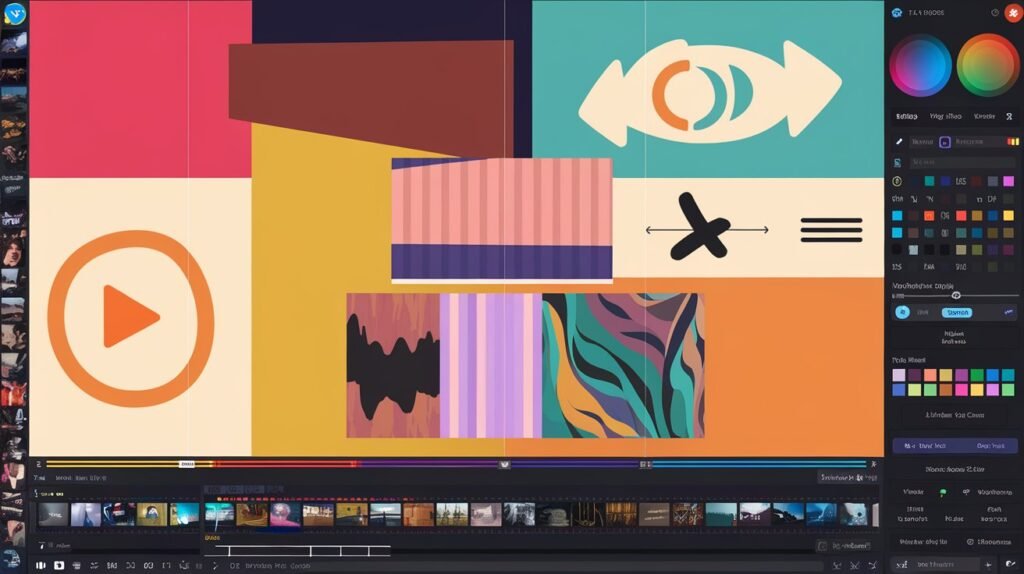
Why Videos?
Videos are a highly engaging medium that can significantly enhance content shareability. By turning your blog posts into videos, you can reach audiences on popular platforms like YouTube and Vimeo. Videos are also a key component when you’re working on Building a Personal Brand online.
How to Create Videos:
- Script Your Content: Start by scripting your blog post, simplifying complex ideas and incorporating visuals to enhance understanding.
- Use Video Creation Tools: Leverage tools like Canva, Lumen5, or Animoto to create professional looking videos, even without advanced technical skills.
- Optimize for SEO: Incorporate keywords in your video title, description, and tags to improve search engine visibility.
2. Convert Posts into Podcasts

Why Podcasts?
Podcasts offer a hands-free way for users to consume content, whether they’re driving, exercising, or multitasking. If your audience prefers audio content, podcasts are an excellent repurposing option.
How to Create Podcasts:
- Select a Podcast Platform: Use platforms like Anchor, Buzzsprout, or Podbean to host and distribute your podcast episodes.
- Record and Edit: Use a highquality microphone to record your podcast. Tools like Audacity or GarageBand can help you edit and polish your audio.
- Promote Your Podcast: Share your podcast across your blog, social media channels, and directories like iTunes and Spotify to maximize reach.
3. Transform Posts into Infographics

Why Infographics?
Infographics simplify complex information, making it easier to digest. They are especially effective for data-driven posts or step-by-step guides and are highly shareable on visual platforms.
How to Create Infographics:
- Choose a Template: Tools like Canva, Piktochart, or Venngage offer customizable templates that help you create visually appealing infographics.
- Highlight Key Points: Focus on the most important data or steps from your blog post. Utilize icons, charts, and graphs to visualize this information effectively.
- Share on Social Media: Infographics perform well on platforms like Pinterest, Instagram, and Twitter. Ensure to include a link back to your original blog post to drive traffic.
4. Compile Posts into an eBook
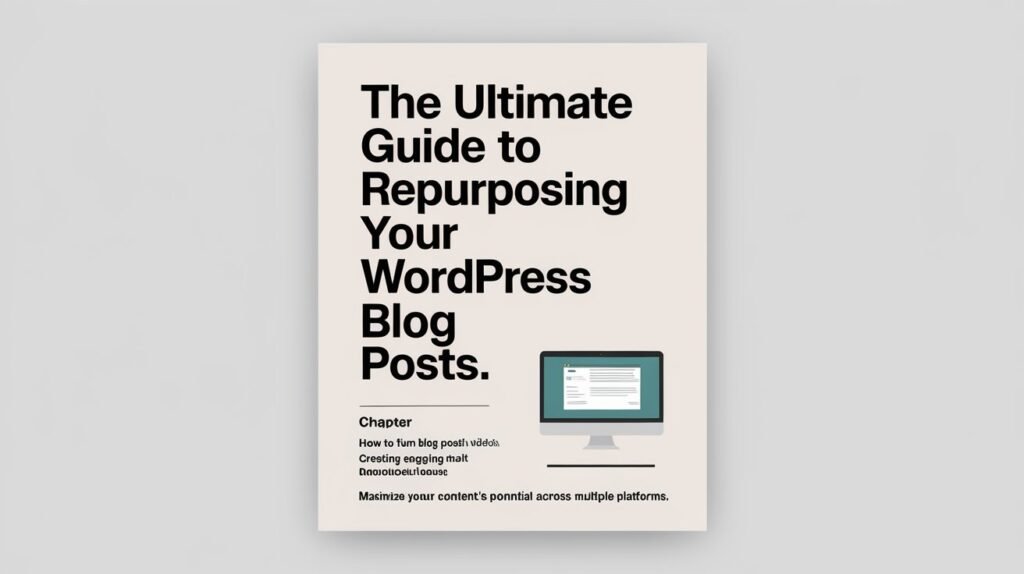
Why eBooks?
eBooks provide in-depth information on a topic and are often used as lead magnets to grow your email list. By compiling several related blog posts into an eBook, you can offer valuable content in exchange for contact details.
How to Create an eBook:
- Organize Content: Group related blog posts into chapters or sections, ensuring a logical flow of information.
- Design Your eBook: Use tools like Canva, Adobe InDesign, or Google Slides to design your eBook. Include visuals, bullet points, and subheadings to enhance readability.
- Promote Your eBook: Offer your eBook as a free download on your blog or as part of a lead generation campaign using tools like OptinMonster.
5. Create a Slide Deck
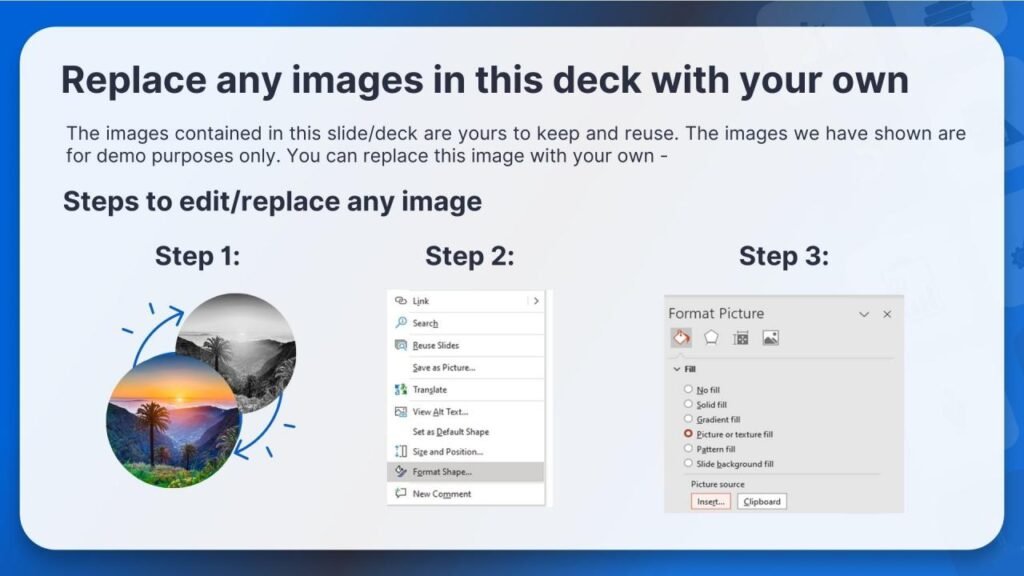
Why Slide Decks?
Slide decks are ideal for presentations or sharing insights on platforms like LinkedIn or Slide-Share. They allow you to distill your blog content into concise, digestible points.
How to Create Slide Decks:
- Simplify Your Content: Break down your blog post into key takeaways or bullet points, complementing your text with visuals.
- Design Your Slides: Utilize PowerPoint, Google Slides, or Prezi to create engaging, visually appealing slides. Ensure your slides are clean and concise, avoiding information overload.
- Share on Slide-Share: Upload your slide deck to Slide-Share or LinkedIn, and embed it within your blog post for additional exposure.
6. Update and Republish Content
Why Update Content?
Updating old blog posts with fresh information and insights can significantly improve their performance. This approach not only enhances the content’s relevance but also boosts its SEO rankings.
How to Update Content:
- Add New Information: Incorporate the latest statistics, case studies, or examples to keep your content current.
- Optimize for SEO: Revisit your keyword strategy, update meta descriptions, and ensure your content aligns with current SEO best practices.
- Include Multimedia: Add videos, images, or infographics to make your post more engaging.
- Republish with a New Date: Once updated, republish your post with a new date to give it a fresh appearance and boost its visibility.
7. Break Down Content for Social Media
Why Social Media?
Social media is a crucial platform for reaching a broader audience. By repurposing your blog posts into bite-sized content, you can engage users who may not have time to read a full article.
How to Repurpose for Social Media:
- Create Quotes and Tips: Extract key quotes, tips, or statistics from your blog post and turn them into shareable graphics using Canva.
- Develop a Series of Posts: Break your blog post into a series of shorter posts or tweets, each focusing on a specific point.
- Use Stories and Reels: Leverage Instagram Stories, Reels, or TikTok videos to present highlights or behind-the-scenes content related to your blog post.
8. Launch Online Courses or Email Series
Why Online Courses?
Repurposing indepth, educational content into an online course can be a lucrative way to monetize your expertise. Similarly, breaking it down into an email series can nurture leads over time.
How to Create Online Courses:
- Choose an LMS Plugin: Use WordPress plugins like LearnDash or LifterLMS to create and manage your course.
- Structure Your Course: Organize your blog content into modules or lessons, including quizzes, assignments, and downloadable resources.
- Promote Your Course: Use email marketing, social media, and your blog to drive traffic to your course.
How to Create an Email Series:
- Segment Content: Break your blog post into digestible sections that can be sent over days or weeks.
- Automate with Email Marketing Tools: Use tools like Mailchimp, ConvertKit, or Drip to set up an automated email series.
- Include Calls to Action: Encourage recipients to engage with additional content or sign up for your online course.
9. Create Case Studies or Research Reports
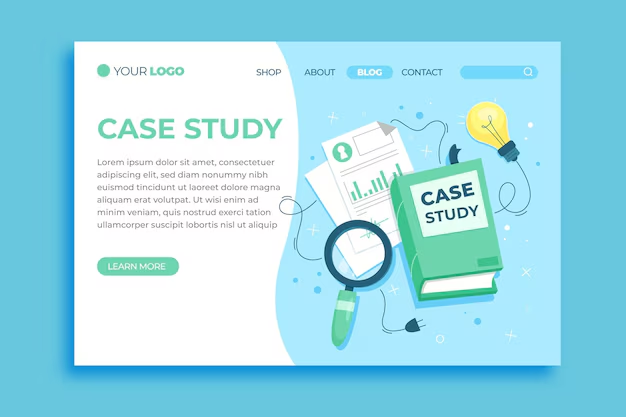
Why Case Studies?
Case studies and research reports are valuable resources that showcase your expertise and can attract high-quality backlinks. Repurposing your blog content into these formats can significantly enhance your site’s credibility and authority.
How to Create Case Studies:
- Select Success Stories: Choose blog posts that highlight successful outcomes or strategies.
- Format Your Case Study: Include sections such as the challenge, solution, and results. Use data and testimonials to substantiate your claims.
- Design for Readability: Design your case study using tools like Canva or Google Docs for a professional finish. Include clear headings, visuals, and concise text to maintain readability. Finally, publish and promote your case study to attract backlinks and showcase your expertise.
Conclusion
Repurposing your WordPress blog posts is a powerful strategy to extend your content’s reach and longevity. By transforming your posts into various formats—videos, infographics, eBooks, and more—you not only boost engagement and SEO but also maximize your content’s value. Regularly analyze your content performance, update it with fresh insights, and use the right tools to optimize your repurposing efforts. Following these strategies will ensure your content remains relevant, engaging, and valuable for your audience, driving sustained traffic and growth for your website.
FAQ's
Content repurposing involves transforming existing blog posts into various formats, such as videos, podcasts, infographics, and eBooks. It’s important because it extends the life of your content, broadens your audience reach, and improves your site’s SEO, all while saving time and resources. By repurposing, you maximize the return on your original content investment and ensure consistent engagement across different platforms.
Start by analyzing your content’s performance using tools like Google Analytics or MonsterInsights. Focus on hightraffic posts, content with strong engagement, and evergreen topics that remain relevant over time. Additionally, consider repurposing content that addresses common pain points or questions from your audience, as this type of content tends to have ongoing value.
Several tools can help streamline the repurposing process:
- Canva: For creating infographics, social media graphics, and presentations.
- Lumen5: Converts blog posts into engaging videos.
- Audacity or GarageBand: For recording and editing podcasts.
- Mailchimp or ConvertKit: To create email series from blog content.
- LifterLMS or LearnDash: For turning blog posts into online courses.
- Google Analytics: To track the performance of your repurposed content.
To create engaging videos from blog posts, start by scripting your content, highlighting key points, and simplifying complex information. Use video creation tools like Lumen5 or Canva, which offer templates and easytouse interfaces. Enhance your videos with visuals, voiceovers, and captions, and ensure they are optimized for SEO by including relevant keywords in the title, description, and tags. Finally, share your videos on platforms like YouTube, Vimeo, and social media to reach a broader audience.
Podcasts allow you to reach audiences who prefer audio content, such as those who listen while commuting or exercising. Converting blog posts into podcasts can enhance your brand’s presence on audio platforms like Spotify and Apple Podcasts. Additionally, podcasts help build a personal connection with your audience through the spoken word, making your content more relatable and accessible. To create a podcast, select key blog posts, script your episodes, record using a good microphone, and edit with software like Audacity.
When repurposing blog content for social media, focus on creating bitesized, visually appealing content that captures attention quickly. Use tools like Canva to design graphics that highlight quotes, tips, or statistics from your blog post. Break your content into a series of posts or tweets, each focusing on a different aspect of the original post. Additionally, consider using video clips, Stories, or Reels to showcase dynamic content on platforms like Instagram, TikTok, and LinkedIn.
Yes, repurposing content can significantly boost your SEO. By updating old posts with fresh information, optimizing them for new keywords, and adding multimedia elements like videos and infographics, you can improve your site’s search engine ranking. Republishing content with a new date signals to search engines that the content is current, increasing its chances of ranking higher in search results. Additionally, repurposed content distributed across various platforms can generate backlinks, further enhancing your SEO.
Yes, repurposed content can be monetized in several ways. For example, you can turn a series of blog posts into an eBook and sell it as a digital product. Online courses created from indepth blog content can also be sold on platforms like Udemy or through your WordPress site using LMS plugins like LearnDash. Additionally, podcasts can attract sponsorships, and videos can generate ad revenue on platforms like YouTube.
Regularly updating and republishing old content is crucial for maintaining its relevance and performance. Aim to review and update your topperforming posts at least once a year, or more frequently if the topic is highly dynamic or prone to change. Keep an eye on industry trends and news, and refresh your content with the latest information, new case studies, and updated keywords to ensure it remains competitive in search results.